Gitcognito
Summary
Competed in HackGT and wont Best UX award.
Inspiration
“Don’t push your homework to public Github repos, this will go against school policy and you’ll receive a zero. You’re basically enabling cheating!” As CS majors who have large group projects, it is hard for people to manage version control. Even though large schools like Georgia Tech and UPenn offer private repos, not all college students are fortunate enough to have that luxury. What should a student do in this situation, to still get a private repo, but also be able to use the cool tool provided by GitHub on the website?
What it does
Gitcognito is a combination of a command line tool and a chrome extension. Using the command line tool, you set your own encrypting password, and then just start using git as usual. Whenever you push to GitHub, the files, file names, and even commit messages will show up as encrypted gibberish, unreadable for the normal eye. This is why we also have a Chrome extension, which allows anyone with the password to view the code online like its normal code. The only difference for the user is running gcn <command> instead of git <command>.
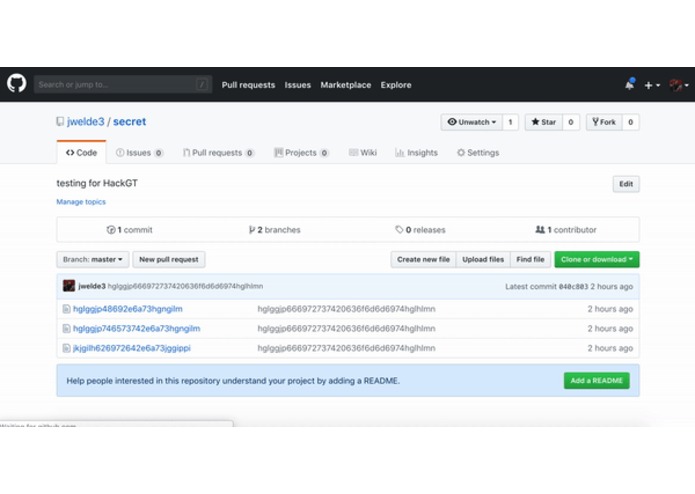
What did I use to build this?
- Node.js
- Chrome
- Git
- Github
- React